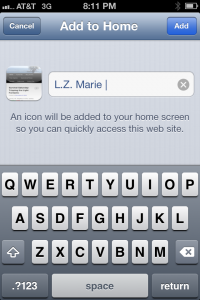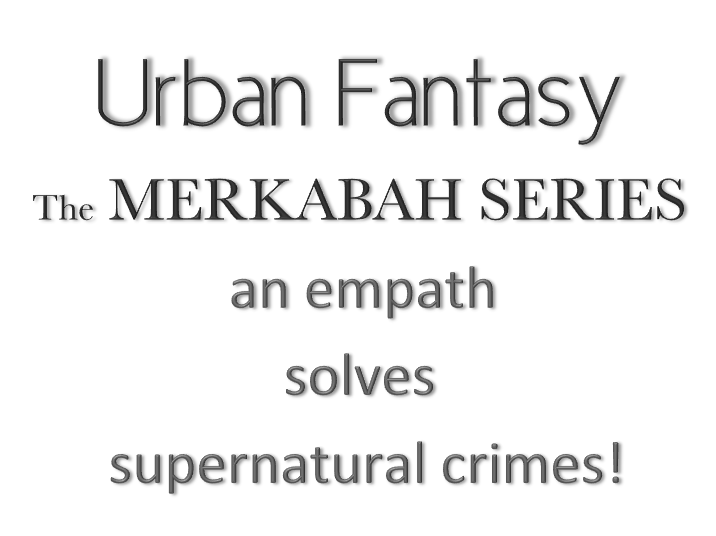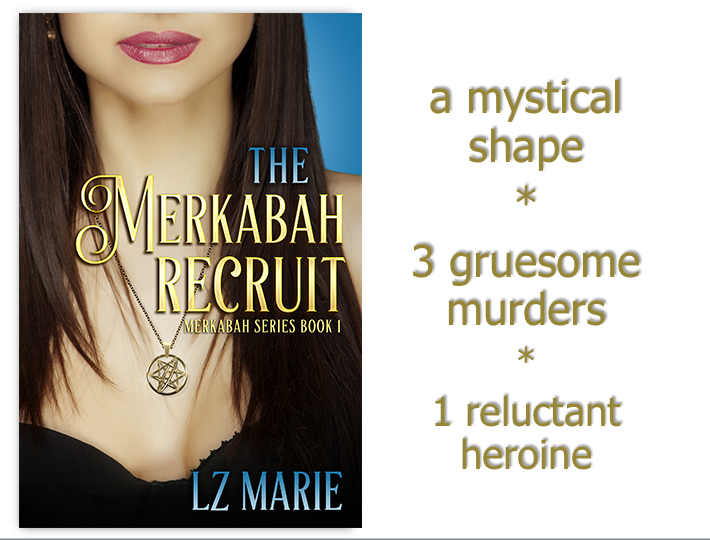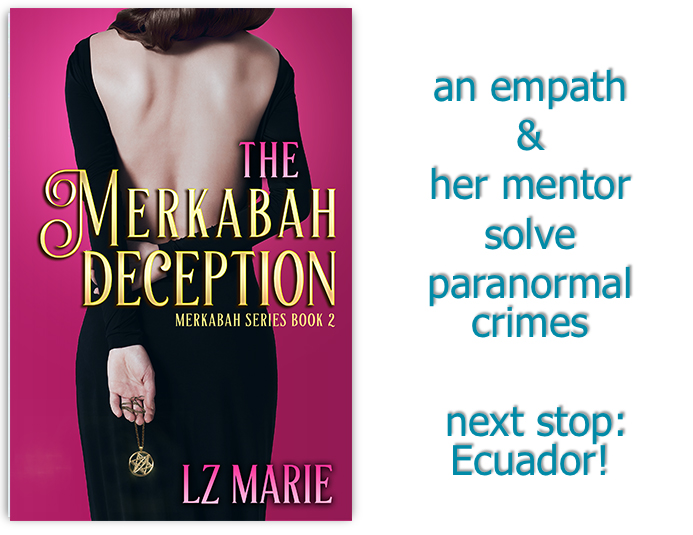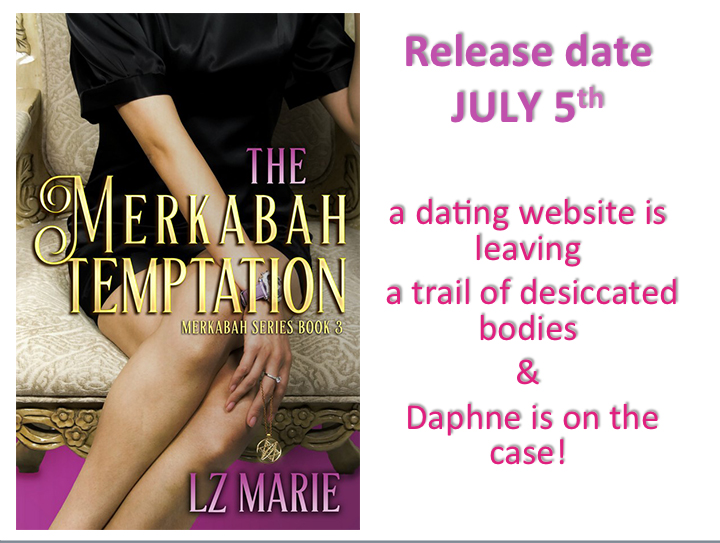Need to get your fix of my daily blog but life keeps you away from your computer?
No worries. You can add my website to your iPhone or iPad home screen. (Well, not just my blog, but any website.) Many pardons for those tech savvy people who are thinking “well, duh” but I know a lot of people ( yes, they are younger than 30 yrs old) who don’t know how to do this.
Here’s how:
- At bottom of phone look for icon with the arrow in a box (on an iPad the arrow in a box is at the top of the screen). Click on it.
- A prompt with 9 selections will appear; select ADD to Home Screen

- the Add to Home page will display, click Add at top of screen.